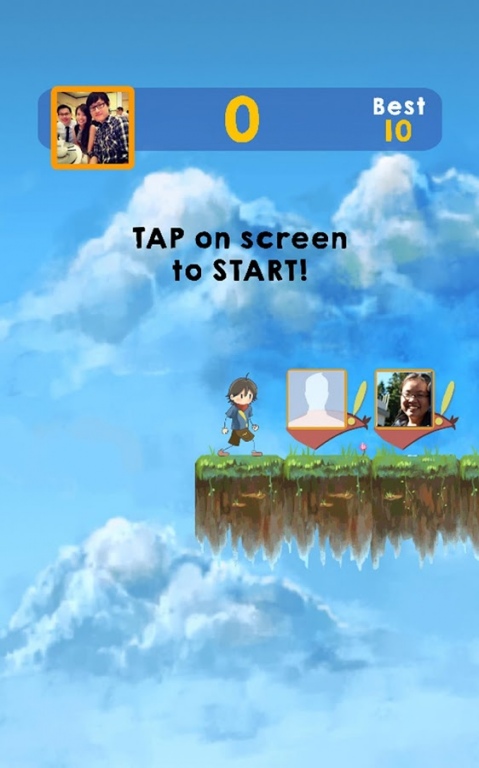Ex Vault 1.1
Free Version
Publisher Description
Run, jump, leap and vault yourself into Portals to travel from Floating Island to Island!
- Tap on screen to jump over gaps and into portals.
- Score points for each Floating Island visited!
** NOTE: Remember to allow Facebook to post on your behalf, else your highscore will not be visible to your friends! If you have already disabled Facebook from posting for you, you may go to your App Settings in Facebook and allow Ex Vault to be visible to your friends. (instead of only to you), and allow Facebook to post on your behalf. **
Casual yet competitive, fun and can be played anytime, as it only requires a simple tap of the screen.
Connect to Facebook to see your friends' scores! A ranking page displays your friends' highscores and yours. Also, see signboards left behind by your friends as they traverse through the Islands!
We are just independent game developers living on the little green island of Singapore, with degrees from DigiPen Institute of Technology, Singapore. Please support Vindication Studios and indie game development.
Please give a rating of Ex Vault if possible!
(A reflex based, addictive, endless Runner.)
** Ex Vault is now out on Google Play and Apple App Stores! **
Support us by liking our Facebook page!: https://www.facebook.com/exvault
About Ex Vault
Ex Vault is a free app for Android published in the Arcade list of apps, part of Games & Entertainment.
The company that develops Ex Vault is VindicationStudios. The latest version released by its developer is 1.1.
To install Ex Vault on your Android device, just click the green Continue To App button above to start the installation process. The app is listed on our website since 2016-01-11 and was downloaded 4 times. We have already checked if the download link is safe, however for your own protection we recommend that you scan the downloaded app with your antivirus. Your antivirus may detect the Ex Vault as malware as malware if the download link to com.VindicationStudios.ExVault is broken.
How to install Ex Vault on your Android device:
- Click on the Continue To App button on our website. This will redirect you to Google Play.
- Once the Ex Vault is shown in the Google Play listing of your Android device, you can start its download and installation. Tap on the Install button located below the search bar and to the right of the app icon.
- A pop-up window with the permissions required by Ex Vault will be shown. Click on Accept to continue the process.
- Ex Vault will be downloaded onto your device, displaying a progress. Once the download completes, the installation will start and you'll get a notification after the installation is finished.